Donde tu conocimiento alcanza su máximo potencial
y te permite vivir de tus pasiones.
Donde tu conocimiento alcanza su máximo potencial
y te permite vivir de tus pasiones.
No dejes que la frustración te frene
Sin una estrategia clara y el equipo correcto podrías perder oportunidades valiosas y quedarte atrapado en la incertidumbre.
Falta de estructura y claridad.
Muchas ideas, pero sin una dirección concreta.
Estrés y desorganización que te impiden avanzar.
Oportunidades desaprovechadas que podrían impulsar tu crecimiento.
Dificultad para ejecutar tus ideas y ver resultados.
Sensación de estancamiento y frustración constante.
Falta de un equipo confiable que te respalde.
Ingresos inestables e incertidumbre de cómo generarlos.
No dejes que la frustración te frene
Sin una estrategia clara y el equipo correcto podrías perder oportunidades valiosas y quedarte atrapado en la incertidumbre.
Falta de estructura y claridad.
Muchas ideas, pero sin una dirección concreta.
Estrés y desorganización que te impiden avanzar.
Oportunidades desaprovechadas que podrían impulsar tu crecimiento.
Dificultad para ejecutar tus ideas y ver resultados.
Sensación de estancamiento y frustración constante.
Falta de un equipo confiable que te respalde.
Ingresos inestables e incertidumbre de cómo generarlos.
Vive de lo que amas, donde tu Conocimiento,
es negocio y alcanza su máximo potencial
Te proporcionamos una estructura clara, con herramientas, automatizaciones y
un plan personalizado para transformar tus ideas en acciones concretas,
liberándote del estrés y monetizando tu conocimiento.
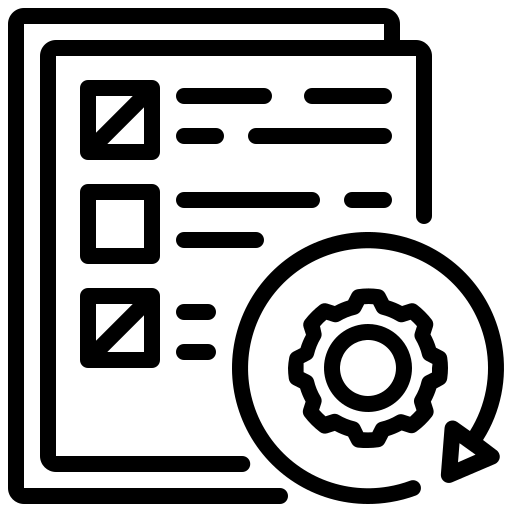
Transformar tus ideas en un plan de acción claro
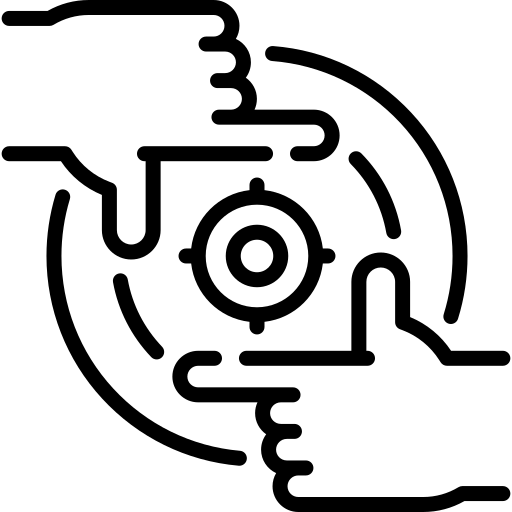
Aumentar tu enfoque en lo que realmente importa
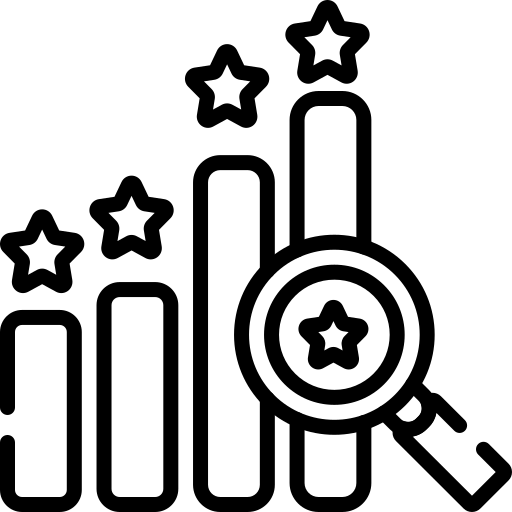
Obtener resultados tangibles y sostenibles
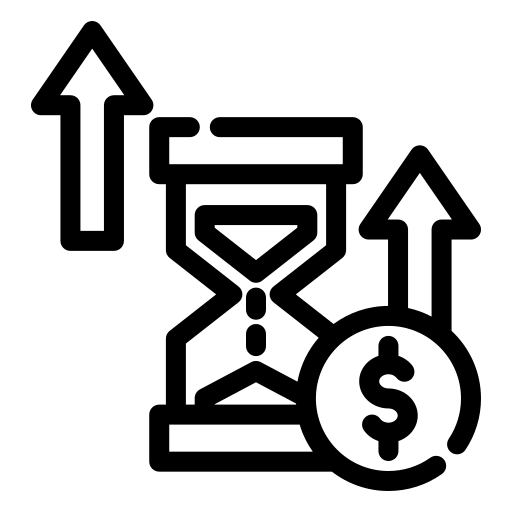
Optimizar tu tiempo y recursos eficientemente
Vive de lo que amas, donde tu Conocimiento,
es negocio y alcanza su máximo potencial
Te proporcionamos una estructura clara, con herramientas, automatizaciones y
un plan personalizado para transformar tus ideas en acciones concretas,
liberándote del estrés y monetizando tu conocimiento.
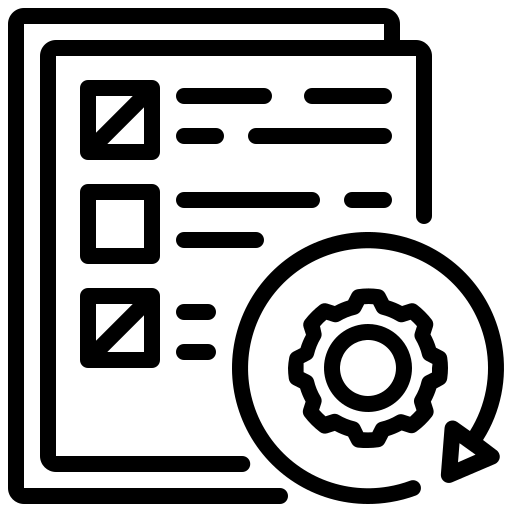
Transformar tus ideas en un plan de acción claro
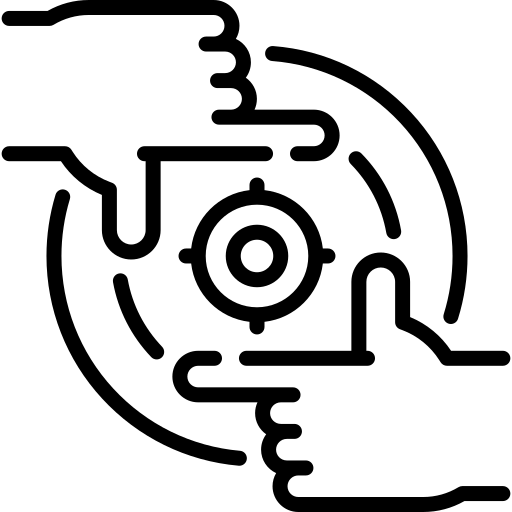
Aumentar tu enfoque en lo que realmente importa
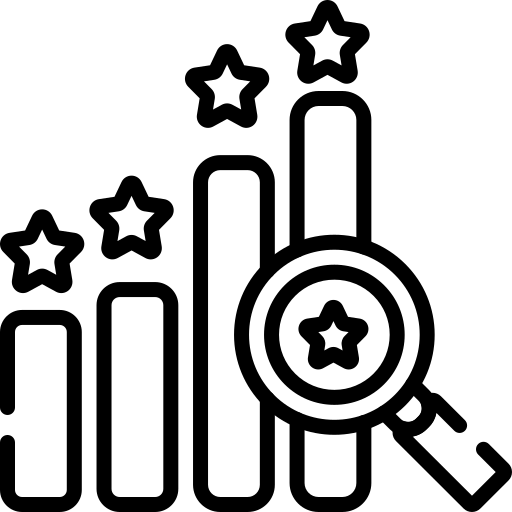
Obtener resultados tangibles y sostenibles
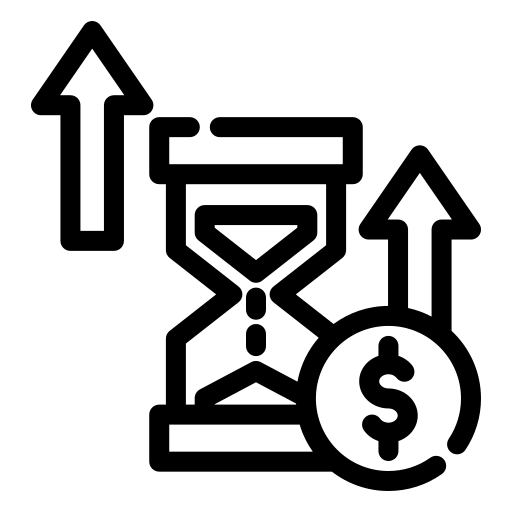
Optimizar tu tiempo y recursos eficientemente
Te brindamos la estructura y
el apoyo necesarios para transformar
tus ideas en resultados concretos.
Si te sientes estancado, es porque aún no tienes la estructura y
el apoyo adecuados para transformar tus ideas en resultados.
Estamos aquí para cambiar eso.
✅ Más de 15 años de experiencia
Nuestro método simplifica el proceso y garantiza resultados efectivos.
✅ Metodología probada
Nuestro equipo multidisciplinario ha acelerado el crecimiento de 100s de creadores de contenido y marcas de e-commerce.
Antes de Strati, mi negocio era un caos.
Ahora, tengo claridad, estructura y resultados reales.
Ha sido un cambio total."
— Gabriela González, Niños de Ahora
Te brindamos la estructura y
el apoyo necesarios para transformar
tus ideas en resultados concretos.
Si te sientes estancado, es porque aún no tienes la estructura y
el apoyo adecuados para transformar tus ideas en resultados.
Estamos aquí para cambiar eso.
✅ Más de 15 años de experiencia
Nuestro método simplifica el proceso y garantiza resultados efectivos.
✅ Metodología probada
Nuestro equipo multidisciplinario ha acelerado el crecimiento de marcas y contenidos digitales.
Antes de Strati, mi negocio era un caos.
Ahora, tengo claridad, estructura y resultados reales.
Ha sido un cambio total."
— Gabriela González, Niños de Ahora
Las 3 preguntas que pueden llevarte
al siguiente nivel
Queremos ayudarte a convertir tus sueños en realidad.
Reflexiona sobre estas preguntas clave:
1
2
3
¿Dónde estás ahora?
Analiza tu punto de partida y lo que necesitas para avanzar.
¿Hacia dónde quieres ir?
Define tu visión y establece metas claras
a largo plazo.
¿Cómo vas a llegar ahí?
Crea un plan de acción estratégico para transformar tus ideas en resultados.
Las 3 preguntas que pueden llevarte
al siguiente nivel
Queremos ayudarte a convertir tus sueños en realidad.
Reflexiona sobre estas preguntas clave:
1
¿Dónde estás ahora?
Analiza tu punto de partida y lo que necesitas para avanzar.
2
¿Hacia dónde quieres ir?
Define tu visión y establece metas claras
a largo plazo.
3
¿Cómo vas a llegar ahí?
Crea un plan de acción estratégico para transformar tus ideas en resultados.
Zarpa con rumbo firme:
juntos navegamos más lejos
No tienes que hacerlo solo
En Strati, sabemos lo frustrante que es sentirte
estancado y desorganizado, incluso cuando
tienes el talento y las ideas.
Por eso, con nuestro Método GPS, expertos de la industria
te brindan la estructura y los procesos necesarios para
transformar tu creatividad en resultados concretos.
Amortiguamos tu curva de aprendizaje, para que avances
más rápido, con claridad y enfoque.
El éxito no es cuestión de suerte, sino de tener
el mapa correcto y la tripulación adecuada.
No dejes que la incertidumbre te desvíe del camino.
¡Agenda una llamada hoy y
tracemos juntos tu ruta hacia el éxito!
Zarpa con rumbo firme:
juntos navegamos
más lejos
No tienes que hacerlo solo
En Strati, sabemos lo frustrante que es sentirte estancado y desorganizado, incluso cuando tienes el talento
y las ideas.
Por eso, con nuestro Método GPS, expertos de la industria te brindan la estructura y los procesos necesarios para transformar tu creatividad en resultados concretos.
Amortiguamos tu curva de aprendizaje, para que avances
más rápido, con claridad y enfoque.
El éxito no es cuestión de suerte, sino de tener el mapa correcto y la tripulación adecuada.
No dejes que la incertidumbre te desvíe del camino.
¡Agenda una llamada hoy y tracemos juntos tu ruta hacia el éxito!

Copyright 2025. Strati Club. All Rights Reserved.
Términos y Condiciones | Política de Privacidad